Download Instructions (For Windows XP and later)
Click on the Download button and when prompted, choose to save the file to a temporary location, such as your Windows desktop.
Extracting and installing the software on your PC
1. Double click on the file you’ve just downloaded.
2. If prompted by the User Account Control, click on Yes.
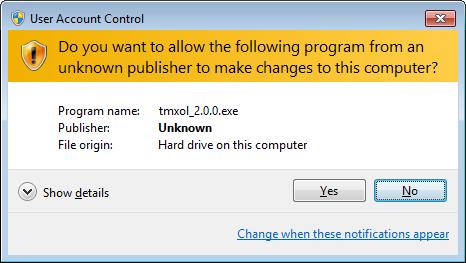
3. Choose the location where the software will be installed, and then click Next.
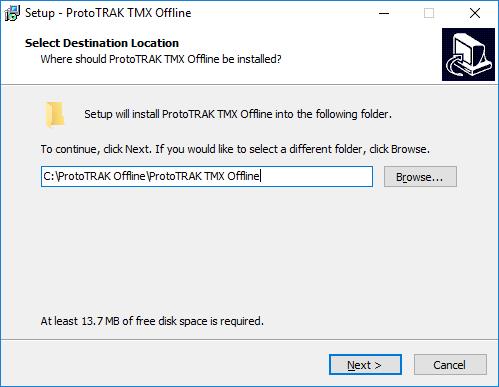
4. Click on Install to proceed.
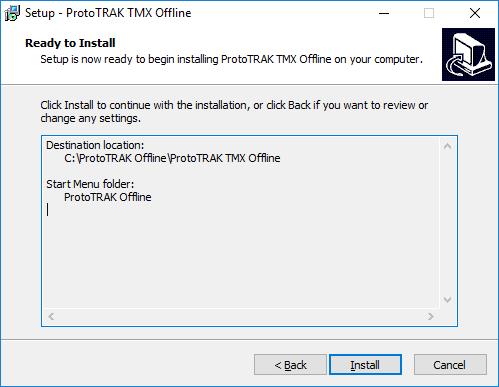
5. Click on Finish and exit the installer.
