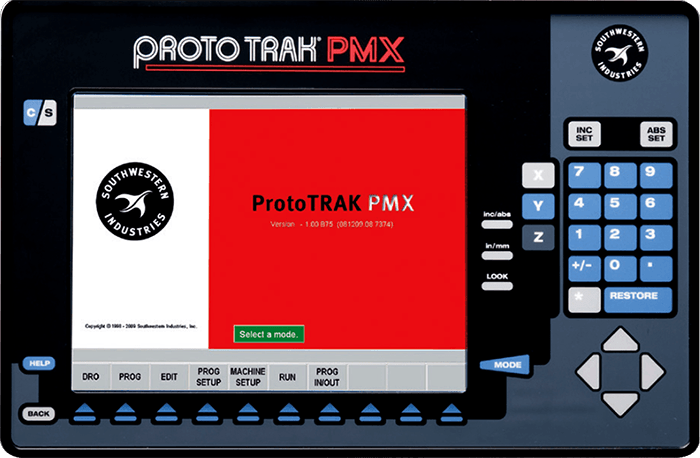DXF version 3.3
Verify version 1.08
Parasolid version 1.06
Download Instructions (For Windows XP or newer)
1. Click on the Download Now Button.
2. In the selection window, select Save.
3. Choose a temporary location to save the file. You may want to create a directory called "ProtoTRAK Downloads" or save the file to your Desktop.
4. After the download completes, you will have the software saved on your hard drive.
Close the download window if it is still open.
5. The software you have just downloaded is compressed to make it easy to download. See the instructions below "Extracting and installing the software on your ProtoTRAK" to finish the process.
Extracting and installing the software on your ProtoTRAK
1. Double click on the file you have just downloaded.
2. If prompted with a User Account Control message, simply click YES.
3. Click on the OK button
4. Click on the UNZIP button.
5. The software should have copied over to the appropriate folder now. Click on the Close button to exit the installer.
6. NOTE: You must install Microsoft Visual C++ 2008 runtime library in order for our Parasolid and Verify options to work properly. They can be downloaded and installed from this page: http://www.microsoft.com/en-us/download/details.aspx?id=5582
7. To launch our software, look in the C:\PMX_Offline, and then double click on the CADCAMLOADER.EXE file.