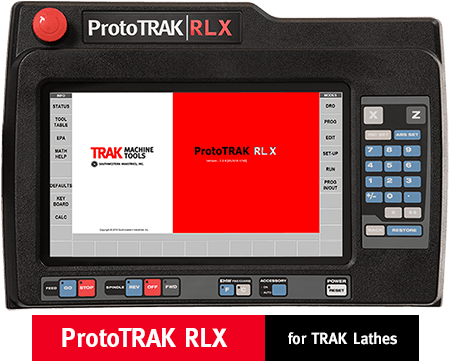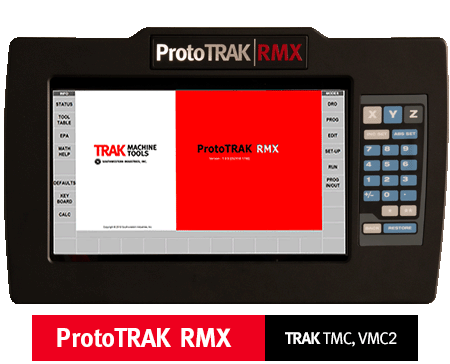TRAK Machine Tools - Southwestern Industries, Inc.
2615 Homestead Place, Rancho Dominguez, CA 90220
© 2025 TRAK Machine Tools - Southwestern Industries, Inc.
TRAK is a registered Trademark of Southwestern Industries, Inc. Registration number 5,124,083.