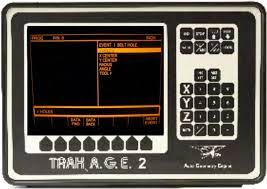Your machine is still in good condition, but chances are you can do a lot better than keeping that older ProtoTRAK. Sure, you can count on us to provide you with the best support in the industry, and that won’t change. But we’re been busy making the ProtoTRAK CNC better as the years go by. Today’s models offer you more power within the same user interface.
CNCs are computers, and out ability to maintain support for non-current models is limited. At some point it gets more expensive to maintain an old system than to buy a new one. A new platform puts you in a more economical position, and makes it more secure as well.
You can choose from the best of the basic CNC in the ProtoTRAK KMX and the best of the full featured CNC in the ProtoTRAK RMX.
You already know the ProtoTRAK, and that means you will pick up the new things right away. Before you know it, you will be working with better productivity without the usual hassle of getting used to something that is unfamiliar.