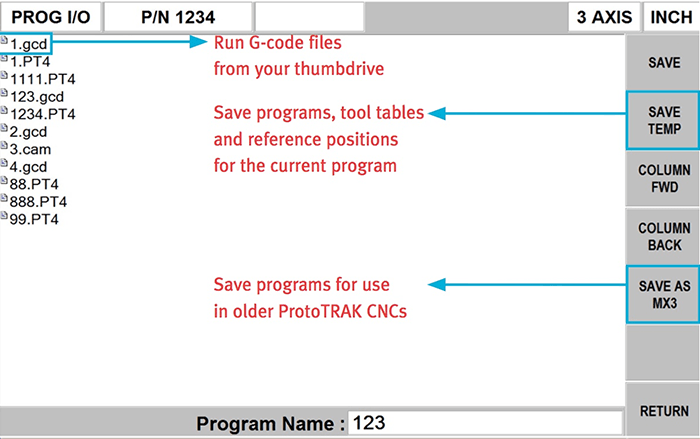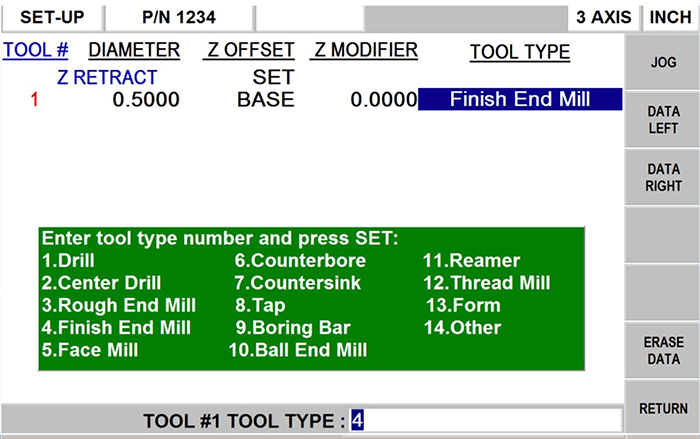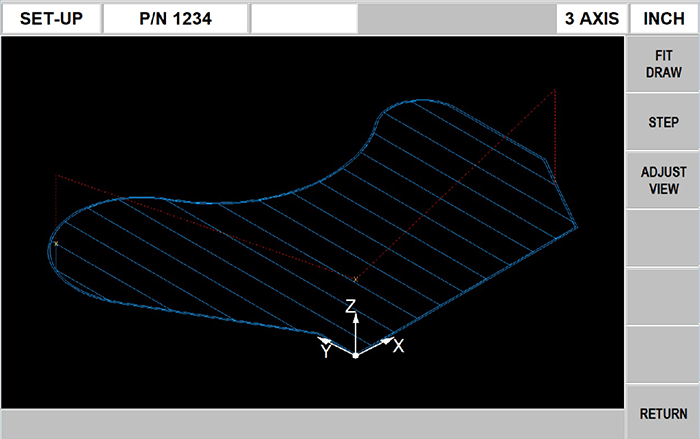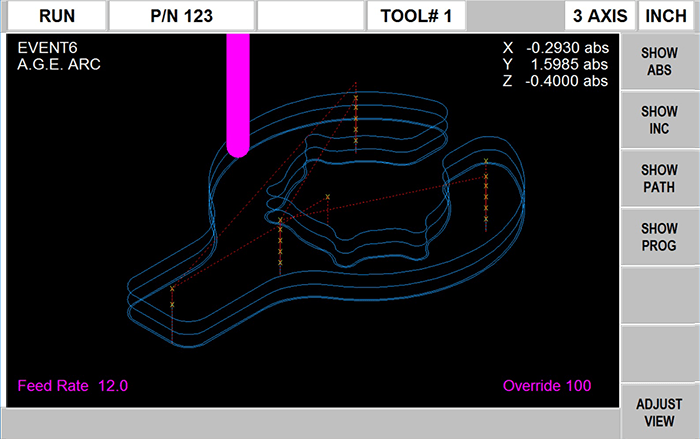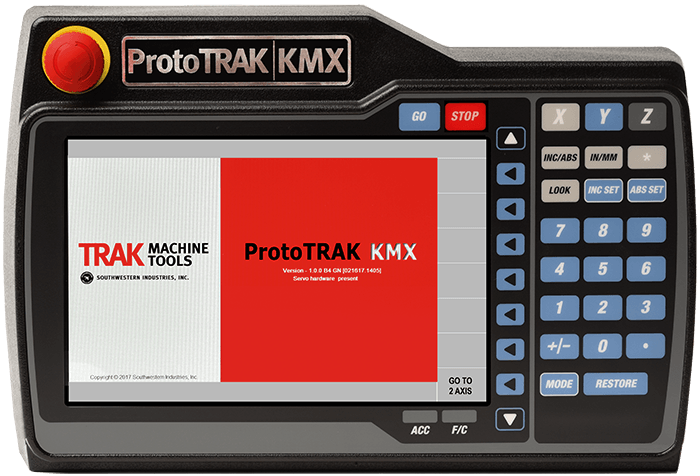
We recommend this ProtoTRAK for most basic applications due to its amazing combination of price, features and ease of use.
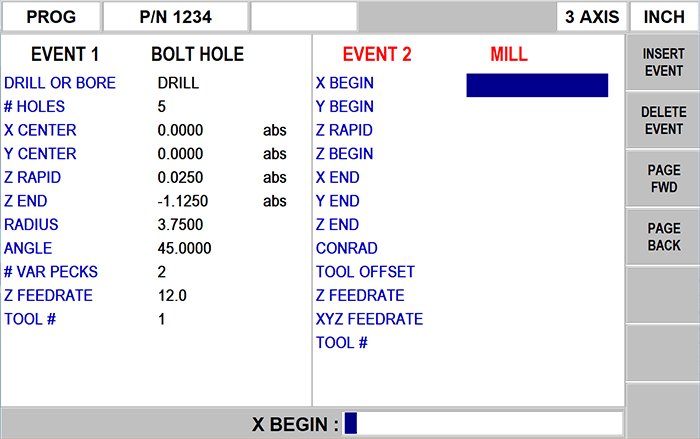
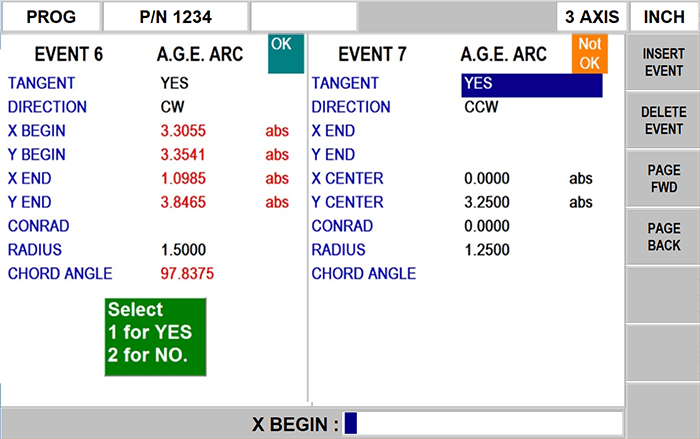
Program complex profiles easily with the powerful A.G.E. feature. Enter the information you have and the A.G.E. will calculate missing points for you while you program.
TRAKing Pat discusses the power of the Auto Geometry Engine. This software automatically fills in missing print dimensions as you program. With A.G.E. you can make easy work out of programming incomplete prints or part sketches. A.G.E. doesn't take more time to use, it works automatically as you program.
It is CAD capability embedded into CNC programming.